Founder's Guide
How to Generate Perfect Images for Your Website, Landing Page or Blog (with AI That Understands Your Brand)
A step-by-step playbook to create visuals that fit your brand, tell your story, and convert visitors into customers.
For founders, startups, and builders who want visuals that actually sell.
A great image does not just look nice — it shows your vision, demonstrates your solution, and makes visitors feel the outcome your product or content promises.
Yet most startups and content creators still use generic stock photos or off-brand AI visuals that look fake or irrelevant. That is why we built our AI-powered Image Generator — a tool that turns your description or URL into custom visuals that match your brand and messaging in minutes, perfect for websites, landing pages, and blogs.
How It Works in Three Simple Steps
- Share Your VisionPaste your website URL or describe your content. The AI analyzes your site's tone, color palette, and message to understand your brand identity.
- Review & RefineInstantly receive multiple AI-generated image variations for each section (hero, benefits, process, testimonials). Remix any you like to get refined results.
- Download & LaunchExport all selected images in high resolution and start using them immediately.
The Five Essential Factors of Great Website Images
To create visuals that convert, follow this proven framework used by top-performing websites and content creators. Each factor is built directly into the app's workflow.
1. Relevant Context and Use Case
Show your product or content in use or solving the problem — not just existing. When entering your description, provide context like "dashboard helping freelancers track income," "travel app showing local experiences," or "blog post about sustainable living with eco-friendly products."
Do: Show real-world interaction and value. Do not: Use vague product renders or abstract art.

2. Consistent Style Across All Images
Upload a style reference image to maintain visual consistency across all generated images. This ensures a cohesive look throughout your website, landing page, or blog, making your brand feel professional and unified.
Do: Use a style reference to maintain consistent aesthetics. Do not: Mix different visual styles that create a disjointed appearance.

3. Directional Cues and CTA Focus
Great images guide the eye toward your call to action or key message. Look for compositions where gaze, light, or lines subtly lead to your button, headline, or main content.
Do: Reinforce your CTA with composition. Do not: Distract visitors with clutter or conflicting focus points.

4. Consistent with Brand and Message
Your visuals should feel like your brand. Our AI reads your site's color palette and tone, generating consistent imagery that matches your identity.
Do: Maintain cohesive color, mood, and typography. Do not: Use mismatched styles or off-brand aesthetics.
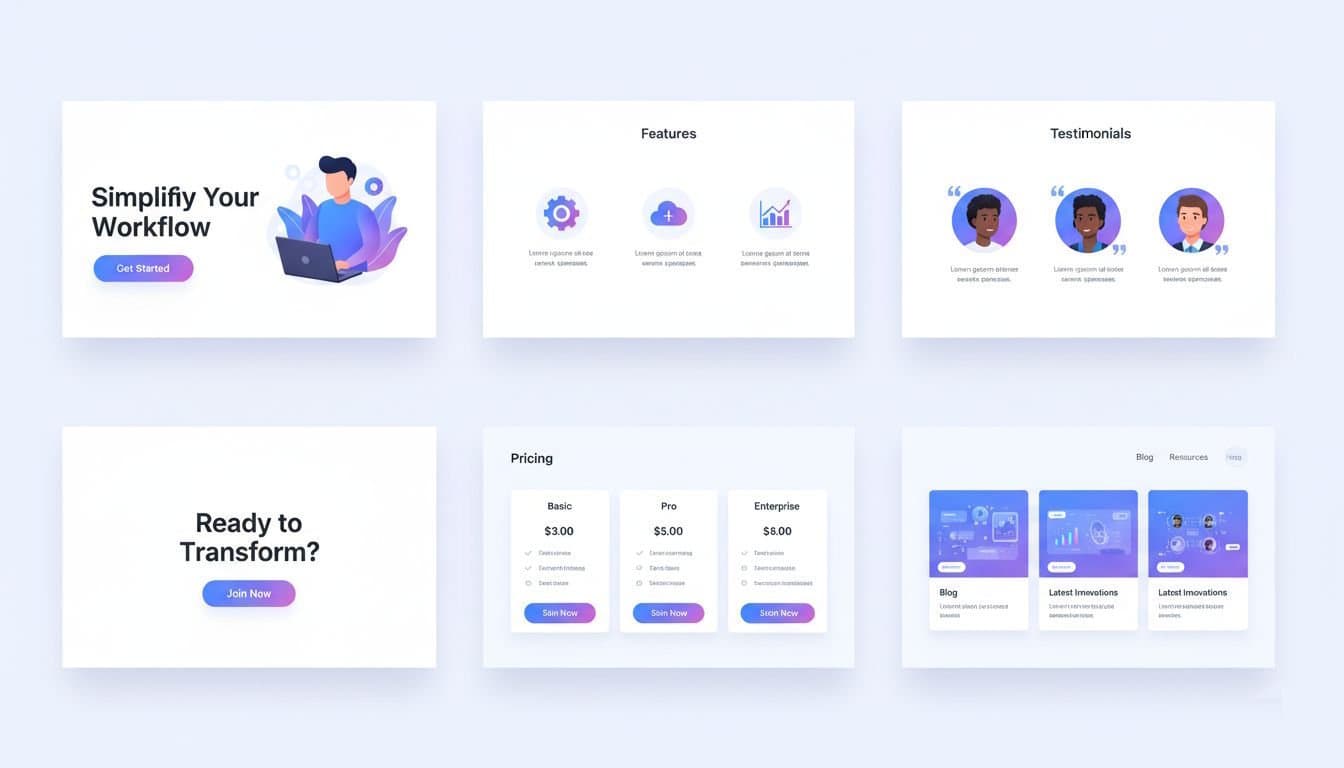
5. Clarity of Purpose: Problem to Solution to Benefit
Each image should show the transformation your product or content creates. Try describing both the pain and the result — for example, "overwhelmed team with spreadsheets -> organized dashboard overview" or "cluttered workspace -> minimalist productive environment."
Do: Show the "after" state your users want. Do not: Rely on abstract or unrelated visuals.

Example Workflow
- Paste URL:
https://finflow.io - Select Sections: Hero, Features, Dashboard, Testimonials
- Generate: 8-10 branded visuals in under five minutes
- Refine: Remix two hero options until the mood fits
- Export: Download all optimized images and upload them to your site
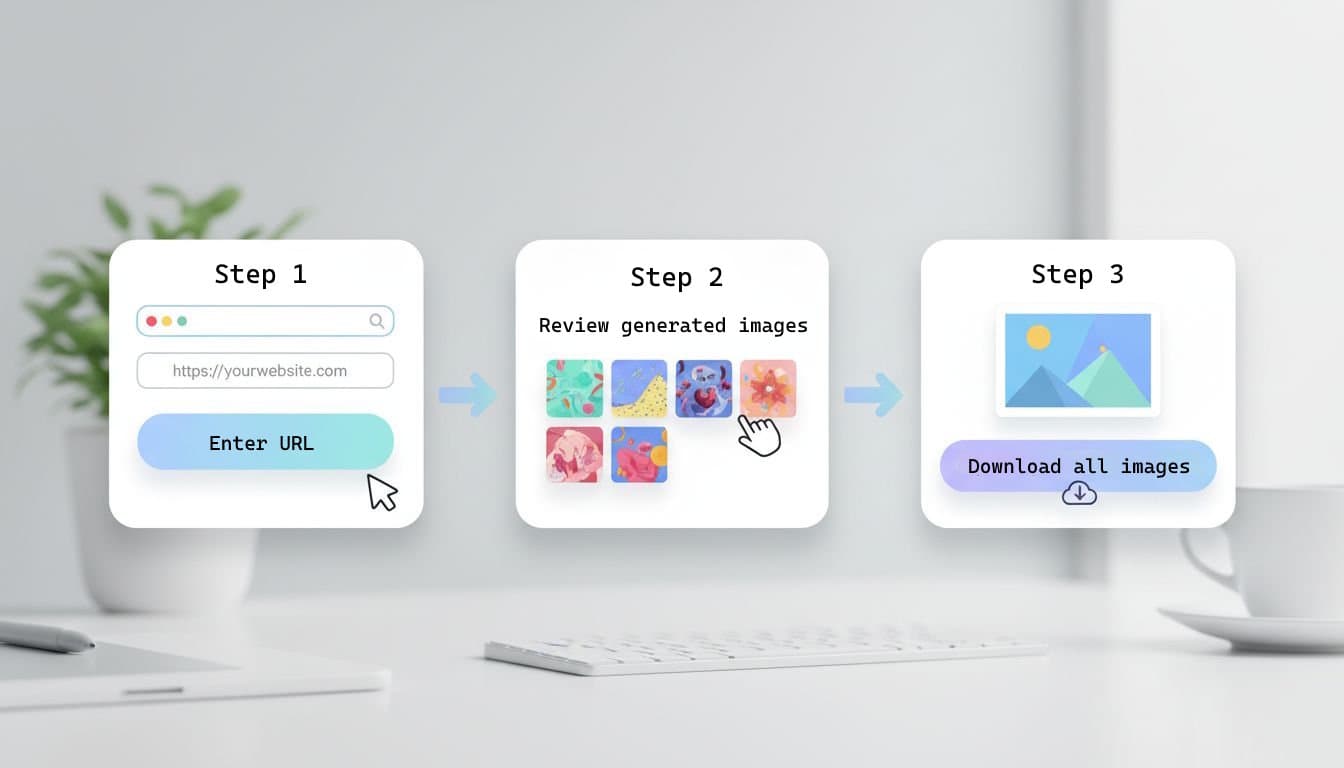
Pro Tip: Create Image Sets for Different Content Sections
- Hero Section: Show the vision and emotion
- Feature Section: Show functionality and clarity
- Problem Section: Show the pain point
- Testimonial Section: Show real human success
- CTA Section: Reinforce trust and urgency
Quick Checklist Before You Publish
| Factor | What to Check |
|---|---|
| Context | Does the image show how the product is used? |
| Style Consistency | Do all images maintain a consistent visual style? |
| CTA Focus | Does it guide attention toward your call to action? |
| Brand Consistency | Does it match your color palette and style? |
| Clarity | Does it clearly show problem to solution to benefit? |
Conclusion
Website visuals are not decoration — they are communication tools. When crafted with intent, they transform your message into immediate understanding and emotional connection, whether on a landing page, blog post, or product page.
With our AI-powered app, you can now create that effect effortlessly:
- Paste your URL
- Generate brand-aligned images
- Launch your page with visuals that sell
Ready to ship?
Turn your story into visuals that convert.
Paste your URL, pick your sections, and publish cohesive images for your website, landing page, or blog in minutes.
Generate Your Images Now